
GetResponse Email Marketing Automation: A Detailed Review

Email marketing has become a critical aspect of any digital marketing strategy for businesses of all sizes. With the ability to reach customers directly in their inbox, email marketing can provide a higher return on investment than many other forms of marketing. These days, businesses are widely using email marketing automation tools to smoothly run their online business marketing by automatically customizing and creating professional-looking emails. But these tools are not limited to email marketing automation, but they also provide many essential and time saving features like landing pages creator, marketing and e-commerce automation, webinar builders and many more. One such valuable tool is Getresponse which we will discuss in detail.
What is Getresponse?
Getresponse is a web-based email marketing platform that allows you to create, send and track emails, manage subscribers and look after the results. Getresponse has been around since 1998 and has grown to become one of the most popular email marketing platforms available today and it’s ideal for businesses looking to grow their subscriber base, increase sales and build relationships with customers. It is widely used by businesses of all sizes, from a small start up business to large enterprises.
Getresponse offers many features that make a lot easier for you to create professional-looking newsletters while saving time on other tasks such as sending emails or analyzing campaign performance.
Features of Getresponse:
Getresponse is a versatile email marketing platform that offers a plethora of features to help businesses grow and engage with their audience. We shall discuss in detail its most popular and widely used features;
1. Email Marketing:
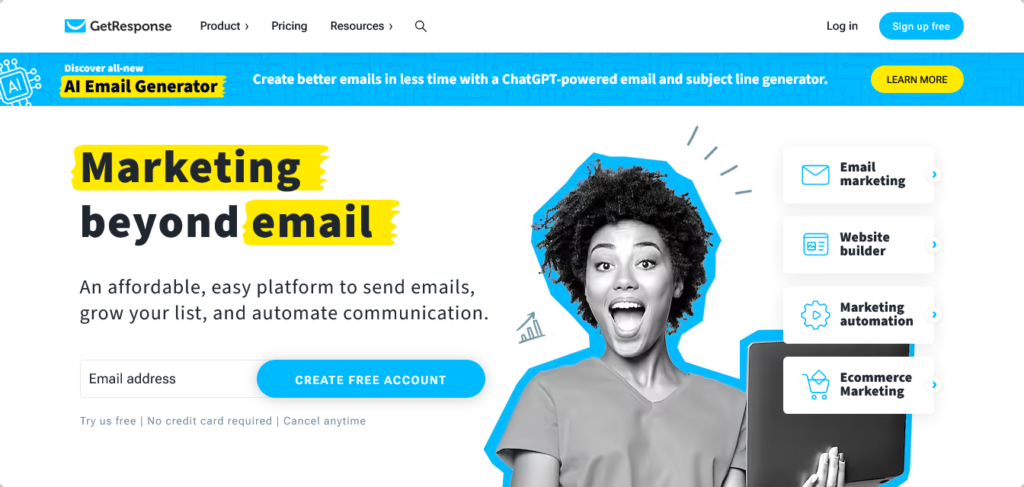
Getresponse provides an intuitive drag-and-drop email editor that allows you to create professional-looking emails without any coding knowledge. You can choose from a library of pre-designed templates or create your own from scratch. The platform also offers advanced personalization and segmentation options, enabling you to send targeted emails to specific audience groups based on factors such as location, engagement, and behavior. Additionally, Getresponse supports autoresponders, time-based drip campaigns, and A/B testing to optimize your email marketing efforts.
2. Landing Pages:
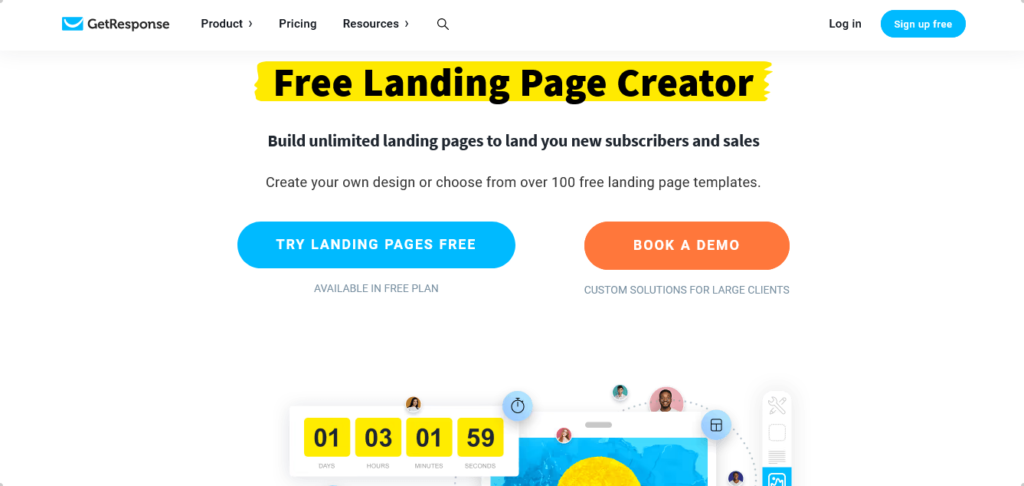
With Getresponse’s landing page builder, you can create visually appealing and high-converting landing pages that help generate leads or drive sales. The drag-and-drop editor allows for easy customization, and you can choose from a variety of templates to suit your needs. The platform also includes mobile-responsive designs, ensuring your landing pages look great on all devices. Furthermore, Getresponse offers A/B testing for landing pages, allowing you to test different variants and optimize for better results.
3. Marketing Automation:
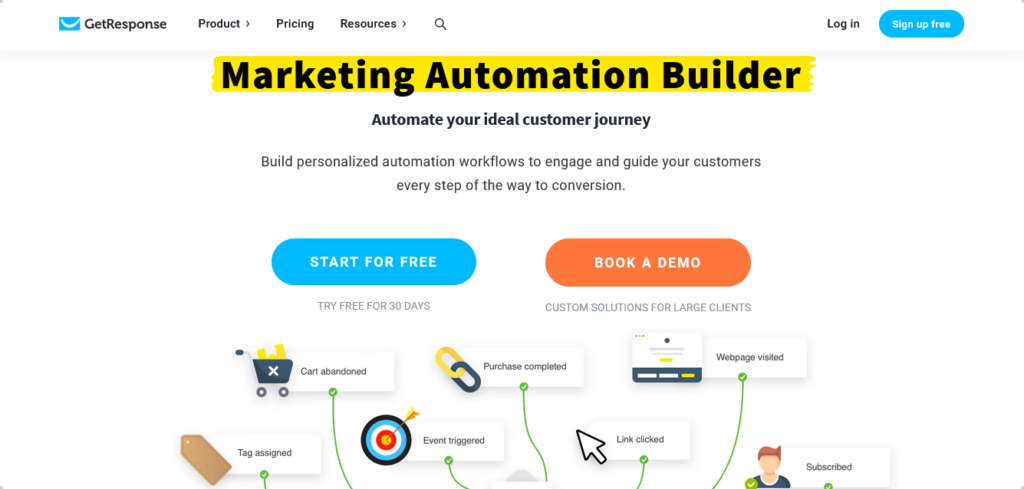
Getresponse’s marketing automation feature helps you create automated workflows that nurture leads and drive conversions. You can build automation workflows using a visual editor, and set up triggers and conditions to send targeted emails based on user behavior. This feature also includes lead scoring, allowing you to prioritize leads based on their engagement and likelihood to convert.
4. Webinar Builder:
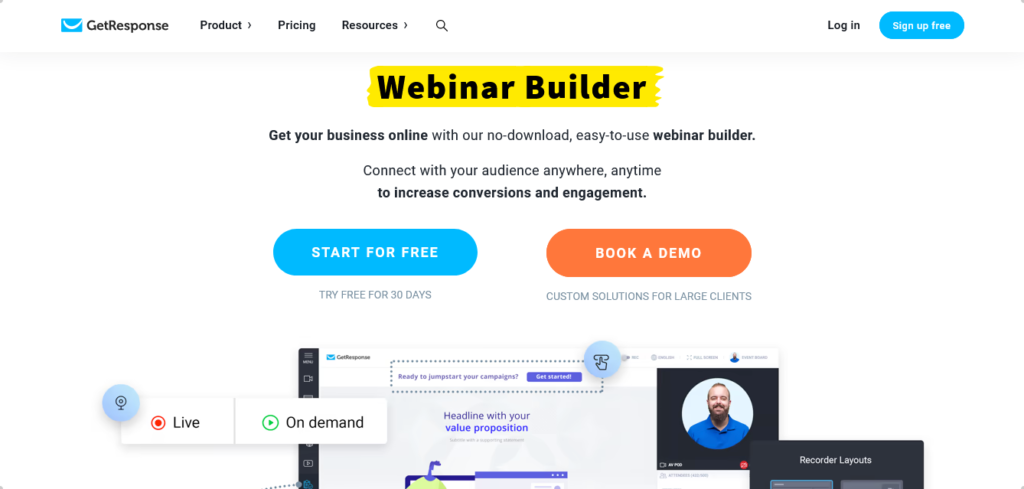
Getresponse offers a built-in webinar platform that enables you to host live or pre-recorded webinars for your audience. You can schedule webinars, send invitations, and manage registrations all within the platform. The webinar feature also includes interactive tools such as polls, chat, and screen sharing, allowing you to engage with your audience effectively. Plus, Getresponse allows you to integrate your webinars with your email marketing efforts, enabling you to send reminders and follow-up emails with ease.
5. Customer Relationship Management (CRM):
Getresponse includes a lightweight CRM system that helps you manage and track your contacts. The CRM feature allows you to create custom pipelines and stages for your sales process, as well as set tasks and reminders to ensure you stay on top of your leads. While the CRM functionality is not as robust as dedicated CRM platforms, it can be a useful tool for small businesses or those just starting with CRM.
6. E-commerce:
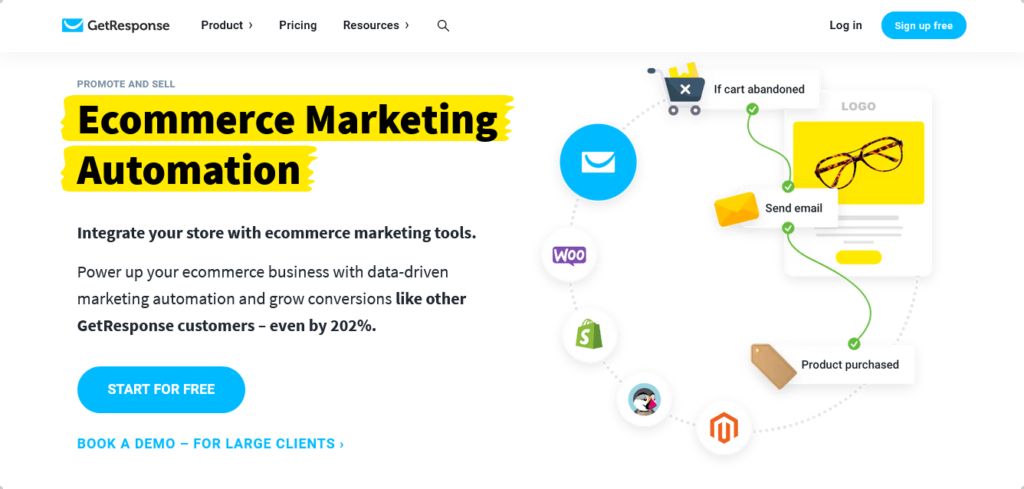
Getresponse offers a range of features to help businesses grow their e-commerce sales. Here are some of the key e-commerce features offered by GetResponse:
- Advanced Segmentation: GetResponse list-builder allows businesses to segment their customers based on purchase history, order behavior, and other criteria. This enables businesses to create precisely-targeted marketing campaigns that convert.
- Quick Transactional Emails: GetResponse’s Email Creator includes Quick Transactional Automation, which allows businesses to send automated purchase confirmations and abandoned cart emails with just a few clicks. According to the GetResponse case study, some customers are scoring up to a 25% increase in sales through effectively implemented abandoned cart emails.
- Promo Codes: GetResponse enables businesses to synchronize promo codes from their e-commerce platform and drag and drop them into newsletters, autoresponders, or automation messages. Promo codes are a great way to reward returning customers, save abandoned carts, and boost sales.
- Web Push Notifications: GetResponse’s smart notification tool allows businesses to get more visitors back to their websites or landing pages.
- AI-Driven Product Recommendations: GetResponse’s AI-driven product recommendations enable businesses to turn data into a powerful tool. By recommending products that customers are most likely to purchase, businesses can increase sales from their website and email campaigns.
In addition to these primary features, Getresponse also offers several other useful tools, such as forms and surveys, list management, advanced analytics, and third-party app integrations. Overall, Getresponse is a comprehensive and feature-rich email marketing platform that can cater to the diverse needs of businesses across various industries.
Pros and Cons of Getresponse:
Like any email marketing tool, Getresponse has its share of advantages and disadvantages. Here’s a detailed breakdown of the pros and cons of using Getresponse:
Pros:
- Comprehensive feature set: Getresponse offers a wide range of features such as email marketing, landing pages, marketing automation, webinars, CRM, and e-commerce tools. This makes it a one-stop solution for businesses looking to streamline their marketing efforts.
- Ease of use: The platform is user-friendly and offers a drag-and-drop editor for creating emails, as well as landing pages. This makes it easy for users with little to no design experience to create professional-looking marketing materials.
- Advanced segmentation and personalization: Getresponse provides advanced options for segmenting your audience based on various factors, such as behavior, location, and engagement. This helps you send targeted emails to specific groups, increasing the chances of engagement and conversion.
- Marketing automation: Getresponse offers automation tools that enable you to create and manage automated email campaigns, making it easier to nurture leads and retain customers.
- A/B testing: Getresponse allows you to run A/B tests on your email campaigns, so you can optimize your content and design to achieve better results.
- Integrations: Getresponse integrates with a variety of third-party apps, such as Google Analytics, Salesforce, and Zapier, making it easy to manage all your data from one place.
- Affordable pricing: Getresponse offers competitive pricing plans, with the basic plan starting at $19 per month. This makes it accessible for businesses of all sizes.
Cons:
- Limited CRM functionality: While Getresponse does offer a CRM feature, it is not as robust as dedicated CRM platforms. If you require advanced CRM capabilities, you may need to integrate with a separate CRM tool.
- Limited free trial: Getresponse offers a 30-day free trial, which may not be enough time for some businesses to fully evaluate the platform and its features.
- No phone support: Getresponse does not offer phone support, which can be a disadvantage for users who prefer this method of customer service. However, they do provide 24/7 email and live chat support.
- Learning curve: While Getresponse is generally user-friendly, it may take some time for new users to fully understand and utilize all the features available. The platform does offer tutorials and support resources to help with this, but the learning curve may still be steep for some users.
Pricing:
Getresponse offers a range of pricing plans, starting at $19 per month for their basic plan and going all the way up to $399 per month for their enterprise plan.
- Free plan: The free plan has many features including up to 500 contacts, 2,500 newsletters, 1 landing page, and website builder along with signup forms and popups feature.
- Basic ($19/month): includes everything you need to get started with email marketing: unlimited emails, AI email generator, email automation, unlimited landing pages and more.
- Pro ($59/month): For more robust solutions that come with advanced features like marketing automation, event-based automation, webinars, advanced segmentation, drip campaigns and more, professional or marketing automation is the best option.
- Enterprise ($119/month): The most expensive option gives users access to all of Getresponse’s features including e-commerce segmentation, abandoned cart recovery, promo codes, product recommendations, SMS marketing automation, 5000 free SMS, Microsoft Dynamics 365 etc.
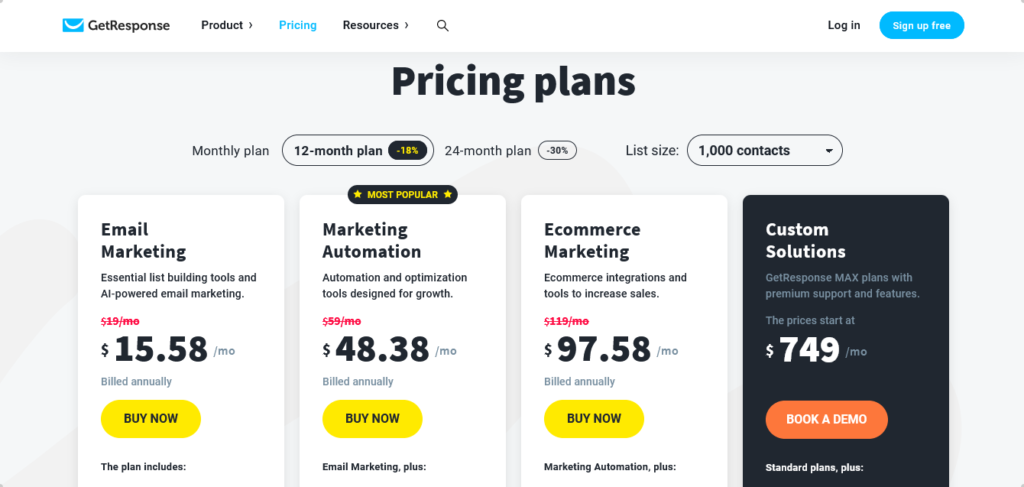
Other Notable Features:
- Ease of Use: Getresponse has a very user-friendly interface and offers step-by-step guides in case you get stuck at any point. If that’s not enough, you can also access the comprehensive help center which is full of useful information about how to use the software and troubleshoot any issues that come up along the way.
- Customer Support: Getresponse offers 24/7 customer support via email and live chat. You can also find answers to your questions in their knowledge base, which contains articles on how to use the platform, as well as guides for specific features like landing pages and forms.
- Integrations: Integrations are a great way to get your email marketing campaigns working with other apps and services. Getresponse offers a variety of third-party integrations, including Google Analytics, Zapier, Shopify and many more.
- Analytics and Reporting: Getresponse offers detailed reporting, allowing you to track your campaigns and see how they’re performing. You can also customize the analytics to suit your needs.
- Security: GetResponse has a secure infrastructure and encrypted data storage. The company uses SSL to encrypt all communications between their servers, which means that your data is protected from prying eyes. GetResponse also claims to not store any credit card information on their servers, so if you ever had a breach in security, the hackers wouldn’t be able to get any of your sensitive financial information.
Conclusion:
Getresponse is a comprehensive and powerful email marketing platform that offers a wide range of features and tools for businesses of all sizes that can help you to build your business. With its user-friendly interface, marketing automation features, and range of pricing plans, Getresponse is a great choice for businesses looking to connect with their target audience effectively. There are a few downsides that we have already discussed, however, overall, Getresponse is a solid choice for businesses looking to take their email marketing to the next level. But many times, we need a superb social media marketing strategy to promote business, build brand awareness and boost sales. Check out our ultimate guide to social media marketing strategy with all the details, tips, resources and best practices in a single blog post.











